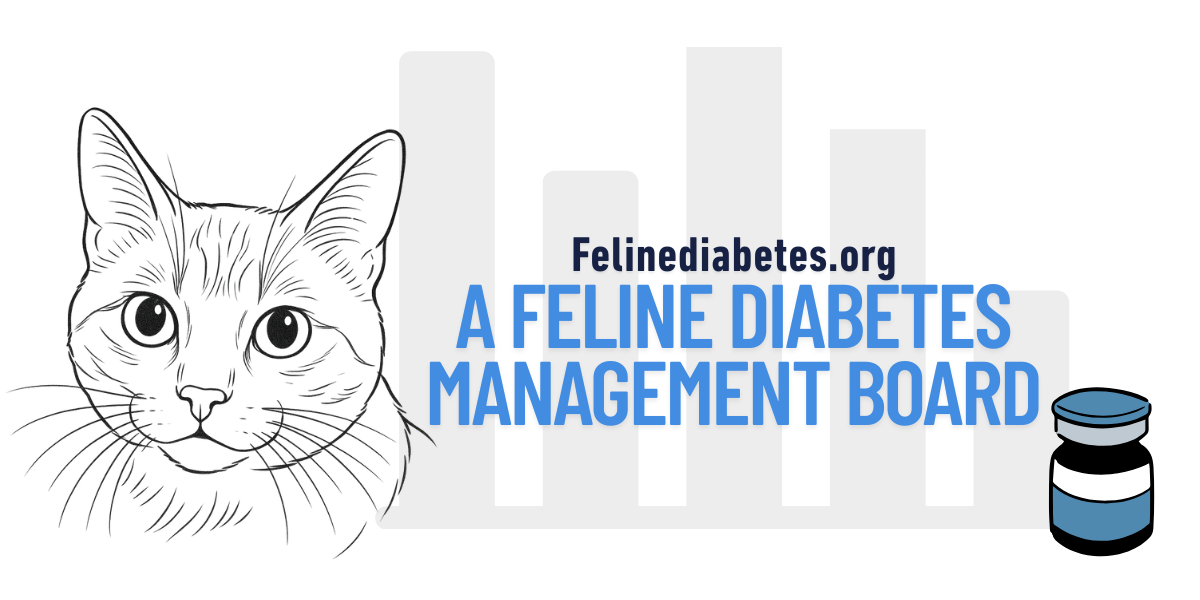Please be sure and read all instructions for creating the Spreadsheet and posting it to your signature before starting. Please understand that I cannot allow access to the actual templates because doing so would allow them to be altered and potentially corrupted. The instructions will tell you how to make a copy for your own use so you do not need to email me and ask for access to the templates.
If you are joining us from another FD forum or FB group which has its own spreadsheet, you will need to create our spreadsheet for use in our forum as spreadsheets from other groups are not compatible with our forum (even though it might appear they are). Please send a private message to “Marje and Gracie” for assistance in transferring all data to our spreadsheet.
Please see How to Use the Spreadsheet for detailed instructions on entering data once you have created a Spreadsheet. This also includes important tips for World/US Spreadsheet users.
The easiest and fastest way to create the Spreadsheet you need is from a PC or a MAC (laptops should work fine). You can create from a tablet but you must first get the Google Drive and Google Sheets apps for either Apple products or Androids. Please see instructions below for creating the SS from a tablet. You also must have a google account to access the templates regardless of whether you are doing it from a desktop, laptop, or tablet.
Instructions for Using a Template to Create a Spreadsheet
Please read Steps 1-10 FIRST before creating Spreadsheet.
1. If you do not have a google account, please create a new account (you can use an existing email address) at Google Signup.
2. Click on this link for the US Spreadsheet Template for HUMAN METERS:
US Spreadsheet Template
If you are anywhere other than the US, please click on this link for the World Spreadsheet Template for HUMAN METERS:
World Spreadsheet Template
Click on this link for the US Spreadsheet Template for PET METERS CALIBRATED FOR FELINE BLOOD (e.g. Alpha Trak):
US Spreadsheet Template for Pet Meters
If you are anywhere other than the US, please click on this link for the World Spreadsheet Template for PET METERS CALIBRATED FOR FELINE BLOOD (e.g. Alpha Trak):
World Spreadsheet Template for Pet Meters
3. A copy of the template chosen will open. In the upper left corner, click on “File” and then the fifth choice down “Make a Copy”.
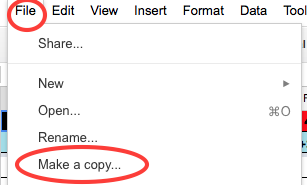
4. A box will open which will allow you to rename the copy which will be saved on your Google Drive. In the box under “Name”, delete the current title which will begin “Copy of FDMB...” and type in the name you would like your kitty’s spreadsheet to have such as “Alpha’s Spreadsheet”. In the box under “Folder”, be sure it states “My Drive” and then click “ok”.
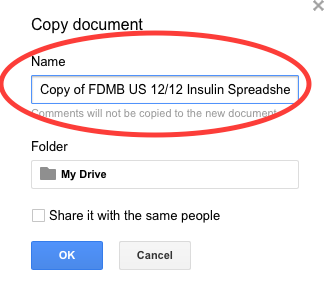
5. Click on "File” (Step 1), scroll down the list and click “Share” (Step 2), then select "Publish to the web” (Step 3):
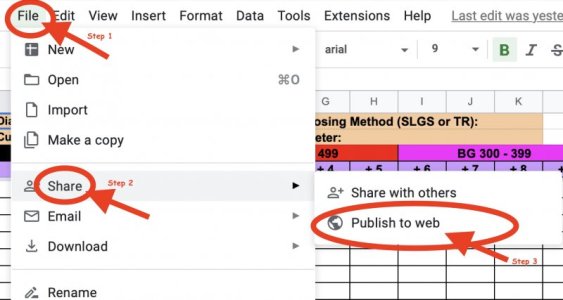
6. In the box that opens, be sure that "link" is underscored (Step 1). If not, click on "link" to underscore it. Next, be sure the box below states "Entire Document” (Step 2). Then click on the arrow next to “Published content & settings” (Step 3) and be sure the box next to “Automatically republish when changes are made” is checked (Step 4). Then click “Publish” (Step 5).
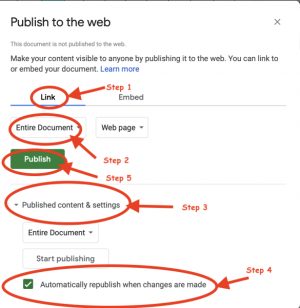
7. Google will ask if you are sure you want to "Publish this selection". Click "ok".
8. A link will be provided. Copy the link and close the text box.
9. Follow the instructions below to paste the Spreadsheet link into your FDMB Signature block.
Instructions for pasting the SS link in your FDMB Signature block:
1. Login to FDMB and click on your user name in the upper right corner.
2. Select "signature”. The signature block is limited to three lines. If you have a lot of other information in your signature block, please be sure you place the spreadsheet link so it is easily located by other members (i.e. please don’t stick it at the very end of a long, detailed description of medications).
3. Put your cursor in the text box, type in your kitty’s name with the word “Spreadsheet” (e.g. Furbaby’s Spreadsheet), highlight those words, and then click on the “hyperlink" icon above the text box:
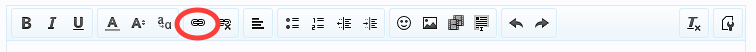
4. A text box will open that states "link"; paste your link into the box next to “URL” and click on “insert”.
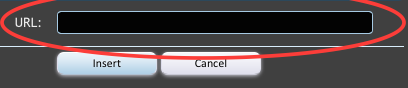
5. This should result in the highlighted text turning light blue which means it is now a hyperlink to the spreadsheet and anyone clicking on it can see the spreadsheet.
6. Click "save changes" and you're done!! Great job!!!! If you need any help at all, please send me a private message by clicking on “Marje and Gracie” (to the left under Gracie’s photo) and then “Start a Conversation”. I am more than happy to help you or do the Spreadsheet for you.
General Notes:
1. Please never enter any data on the SS templates. Please be sure to follow the directions above which will download the template to your google account. If you accidentally load data onto the template, please contact me immediately and I'll retrieve your data and help you get your SS correctly started.
2. A copy of the template will stay in your Google Drive with the original template copy name. You can delete this template copy once you have made a copy and renamed it.
3. If you switch from a pet meter calibrated for feline blood (e.g. Alpha Trak) to a human meter, or vice-versa, please PM me and I will be happy to help you modify your current SS so you won't have multiple SS links (the board limits how many you can have). It also allows those helping you to view the BG history easier.
Updated January 11, 2024 by Marje and Gracie
If you are joining us from another FD forum or FB group which has its own spreadsheet, you will need to create our spreadsheet for use in our forum as spreadsheets from other groups are not compatible with our forum (even though it might appear they are). Please send a private message to “Marje and Gracie” for assistance in transferring all data to our spreadsheet.
Please see How to Use the Spreadsheet for detailed instructions on entering data once you have created a Spreadsheet. This also includes important tips for World/US Spreadsheet users.
The easiest and fastest way to create the Spreadsheet you need is from a PC or a MAC (laptops should work fine). You can create from a tablet but you must first get the Google Drive and Google Sheets apps for either Apple products or Androids. Please see instructions below for creating the SS from a tablet. You also must have a google account to access the templates regardless of whether you are doing it from a desktop, laptop, or tablet.
Instructions for Using a Template to Create a Spreadsheet
Please read Steps 1-10 FIRST before creating Spreadsheet.
1. If you do not have a google account, please create a new account (you can use an existing email address) at Google Signup.
2. Click on this link for the US Spreadsheet Template for HUMAN METERS:
US Spreadsheet Template
If you are anywhere other than the US, please click on this link for the World Spreadsheet Template for HUMAN METERS:
World Spreadsheet Template
Click on this link for the US Spreadsheet Template for PET METERS CALIBRATED FOR FELINE BLOOD (e.g. Alpha Trak):
US Spreadsheet Template for Pet Meters
If you are anywhere other than the US, please click on this link for the World Spreadsheet Template for PET METERS CALIBRATED FOR FELINE BLOOD (e.g. Alpha Trak):
World Spreadsheet Template for Pet Meters
3. A copy of the template chosen will open. In the upper left corner, click on “File” and then the fifth choice down “Make a Copy”.
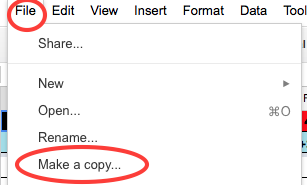
4. A box will open which will allow you to rename the copy which will be saved on your Google Drive. In the box under “Name”, delete the current title which will begin “Copy of FDMB...” and type in the name you would like your kitty’s spreadsheet to have such as “Alpha’s Spreadsheet”. In the box under “Folder”, be sure it states “My Drive” and then click “ok”.
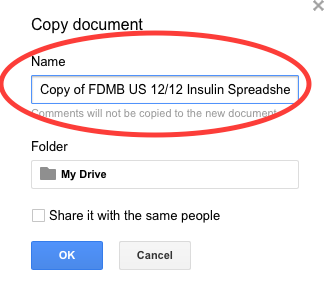
5. Click on "File” (Step 1), scroll down the list and click “Share” (Step 2), then select "Publish to the web” (Step 3):
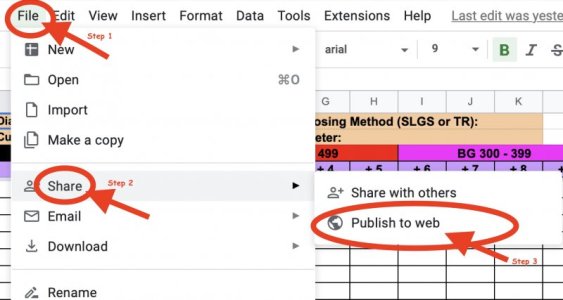
6. In the box that opens, be sure that "link" is underscored (Step 1). If not, click on "link" to underscore it. Next, be sure the box below states "Entire Document” (Step 2). Then click on the arrow next to “Published content & settings” (Step 3) and be sure the box next to “Automatically republish when changes are made” is checked (Step 4). Then click “Publish” (Step 5).
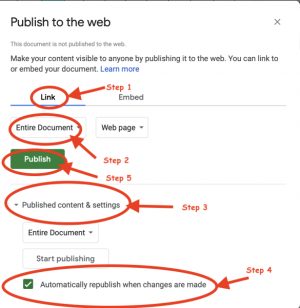
7. Google will ask if you are sure you want to "Publish this selection". Click "ok".
8. A link will be provided. Copy the link and close the text box.
9. Follow the instructions below to paste the Spreadsheet link into your FDMB Signature block.
Instructions for pasting the SS link in your FDMB Signature block:
1. Login to FDMB and click on your user name in the upper right corner.
2. Select "signature”. The signature block is limited to three lines. If you have a lot of other information in your signature block, please be sure you place the spreadsheet link so it is easily located by other members (i.e. please don’t stick it at the very end of a long, detailed description of medications).
3. Put your cursor in the text box, type in your kitty’s name with the word “Spreadsheet” (e.g. Furbaby’s Spreadsheet), highlight those words, and then click on the “hyperlink" icon above the text box:
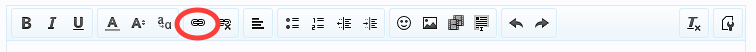
4. A text box will open that states "link"; paste your link into the box next to “URL” and click on “insert”.
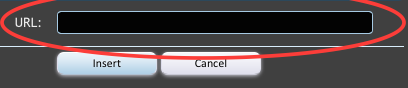
5. This should result in the highlighted text turning light blue which means it is now a hyperlink to the spreadsheet and anyone clicking on it can see the spreadsheet.
6. Click "save changes" and you're done!! Great job!!!! If you need any help at all, please send me a private message by clicking on “Marje and Gracie” (to the left under Gracie’s photo) and then “Start a Conversation”. I am more than happy to help you or do the Spreadsheet for you.
General Notes:
1. Please never enter any data on the SS templates. Please be sure to follow the directions above which will download the template to your google account. If you accidentally load data onto the template, please contact me immediately and I'll retrieve your data and help you get your SS correctly started.
2. A copy of the template will stay in your Google Drive with the original template copy name. You can delete this template copy once you have made a copy and renamed it.
3. If you switch from a pet meter calibrated for feline blood (e.g. Alpha Trak) to a human meter, or vice-versa, please PM me and I will be happy to help you modify your current SS so you won't have multiple SS links (the board limits how many you can have). It also allows those helping you to view the BG history easier.
Updated January 11, 2024 by Marje and Gracie
Last edited: